
|
Visit our Sponsors |
|
 Carrier-grade business and residential service... |
|
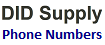 Phone Numbers for USA, Canada and 60 other Countries |
|
How many calls will Asterisk handle?
We see this question a lot and have quite a bit of experience with Asterisk and high loads. We also see a lot of answers with incomplete or inaccurate information. To help clear any confusion, we decided to post the information that we have learned.
Put simply, for switching only, you can safely calculate max calls using 25 calls per gig of CPU processing power. So for example, you have a dual core 2g machine. That's a total of 4g of processing power. (4g)*(25calls) =100 calls. You can probably push harder, but that's a safe number.
When you start adding features, things change in a hurry. Issues like real time db lookups, ring groups, auto attendant and recording voice mail are resource hogs. The unpredictable part that makes it tough to calculate is that you don't know how often multiple features may be running at the same time. For feature servers we only calculate 2.5 calls per gig. So using the same box above, that would be (4g)*(2.5 calls) = 10 calls.
If you want more details, read on. There are a couple of factors that you need to look at:
1. Asterisk itself really isn't a problem. Using it with many of the products that include feature management, like FreePBX does create issues. If you want features, you'll either need to learn a lot about dial plans, or deal with those limitations.
2. Your network, router, switches and cards matter way more than you think. We see this misconception a lot with people asking why their call quality suffers with only 13 or 14 Meg of data on their 100meg network. Here is why, the throughput rating for backplanes assumes a packet sizes are 1500 bytes (typical data). RTP (voice) is generally 160 bytes per packet (g.711). The real issue is how fast your router process packets. So let's do a bit of math. 100m / 1500 byte packet is 66.67k packet/sec. Multiply that times the RTP packet size of 160 and you'll realize that if your network contains only voice, your max throughput is 10.6M of RTP data.
Uncompressed codecs use about 80k (with overhead). So assuming you have nothing but RTP you can process a MAX of 132 calls, but you also need to factor about 5% use for SIP and Qualify messages, and then any other network traffic.
Bottom line, make sure your network cards, switches, and your router's back plane and processor will handle the load. All 100Meg routers are not the same.
3. The server matters. The most important factor is bus speed. No doubt if you've run systems similar to what we described above, you've noticed the processors themselves don't seem to see much action. The 5% proc usage may give you a false sense of security. What you need to be watching is the load. If you are not sure what that is, you can view it by typing "uptime" at the command line. Look for a response like "load average: 0.05, 0.03, 0.00" The numeric values on the left (0.05 in this example) tells you what the current load factor is.
So here is what load is. Assume first this is a single core box. It's the usage of the server's processor bus divided by the capacity of the bus. So for example if a bus capacity is 10 and you are using 6, then 6/10=0.6. A load factor of 1 means the bus is full. There is no more room. Now you're starting to see some lag even though the proc itself isn't working to hard. It's the result of easy tasks, but a whole lot of them. To determine the max load for your server, multiply the number of cores by 1. So for example, an 8 core machine is at capacity when the load reaches 8.
I hope the information above helps. Hopefully you get an understanding of the dynamics in play when determining how many calls Asterisks will handle. If you need some simple formulas, you should be pretty safe with the ones above.
About the Free VoIP Quality Test
This free VoIP quality test is designed to help you evaluate how well your network will handle VoIP service. Most problems related to VoIP service are due to inadequate bandwidth or poor network conditions provided by the Internet Service Provider (ISP). This VoIP test should give you an idea of the VoIP quality you can expect on your VoIP Calls.VoIP Firewall Test
This VoIP firewall test will check some of the UDP ports used for VoIP service. The UDP ports required for service to work may vary among providers but are generally as follows:- 5060-5160 SIP (for signaling)
- 10000-20000 RTP (for voice)
- 4000-4999 T.38 (for Fax)
While the firewall test does not check all the ports, this test should give you some indication of problems related to firewall.
VoIP Speed Test
This VoIP Speed test will check the speed and the consistency of the speed on your network. Typically the upload speed is what creates issues. As a general rule you can count on 80k of bandwidth for each call using the typical G711 CODEC. Other CODECs can use as little as 20k or as much as 240k. If you are unsure, check with your provider.You should also note that the speed test will tell you how much bandwidth you have, but you need to have a bandwidth managing router like the Cisco RVS4000 to ensure the bandwidth required for VoIP calling is always available. Otherwise, high activity on computers could create serious problems with VoIP call quality.



